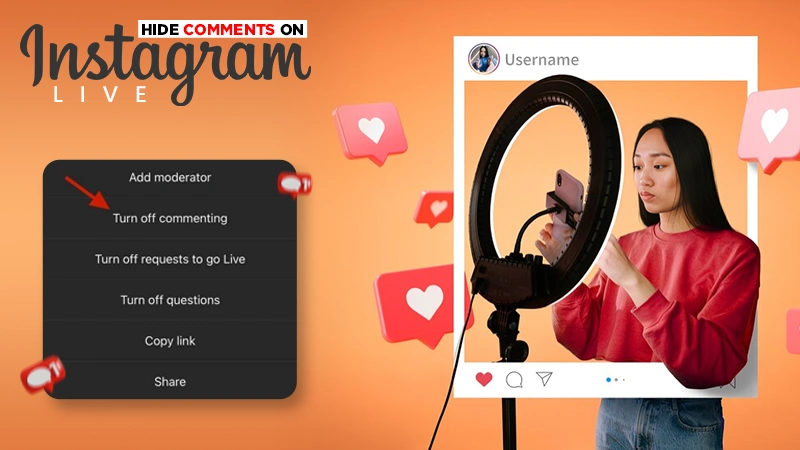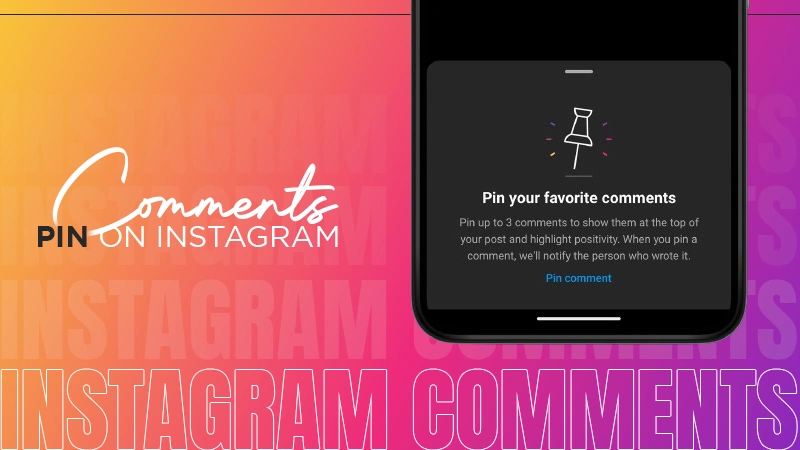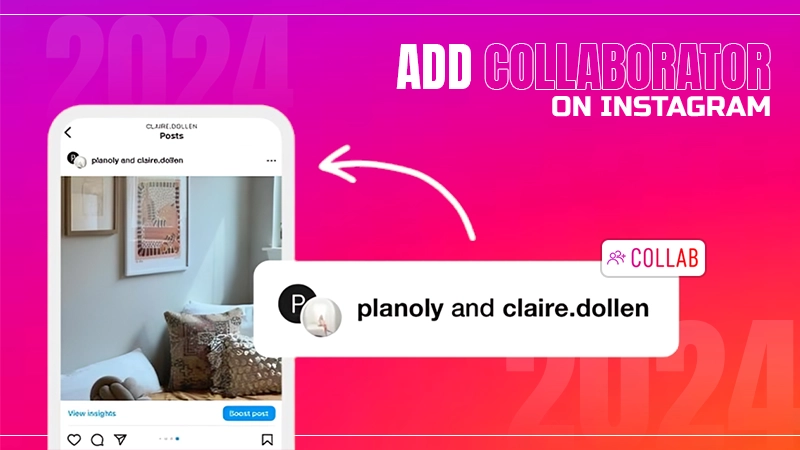Instagram Deleted Comments | Possible Ways to Undo Deleted Comments on Instagram?
Jump To Key Section
- Can You Recover Deleted Comments on Instagram?
- How to Undo Instagram Deleted Comments?
- Seek Instagram Support to Restore Deleted Instagram Comments
- Reasons Why Instagram Deletes Comments
- Make Your Bullies Invisible by Restricting Hate Comments
- Bonus Tip – Restore Your Deleted Posts and Reels on Instagram
- Frequently Asked Questions

Let’s accept that we all, at some point, deleted or edited a comment on Instagram that we regretted later. That’s why we are here to help you with Instagram deleted comments.
Today, we will unravel confusion about the Undo Instagram Deleted Comments option. So if you are also struggling with deleted comments on Instagram, here’s how to undo them.
Quick Answer
You can undo a comment deleted by you within 5 seconds after deleting it. Additionally, the undo deleted comment option is only available for the mobile app version.
Can You Recover Deleted Comments on Instagram?
No, you can never recover or see a deleted comment on Instagram. There’s no workaround to retrieve a comment deleted by you or Team Instagram. Once you delete a comment and miss the Undo option, the comment will disappear permanently, and by no means will you be able to recover it.
Simply put, IG won’t allow you to undo deleted comment on Instagram once you missed the Undo option. So if you were wondering about how to see deleted comments on Instagram, the answer is you cannot see a deleted comment on IG.
How to Undo Instagram Deleted Comments?
Wondering how to undelete a comment on Instagram?
We got you covered!
Commenting on Instagram is a great way to improve engagement on the app. To make the platform more interactive and interesting, Gram has recently added some add-ons to its features, including the Undo window for deleted comments. This undo option is a minor change with a major impact.
Here’s how to undo Instagram deleted comments!
- You can undo deleted Instagram comments just a few seconds after deleting them.
- The moment you delete a comment, an Undo window pops up at the bottom of your screen.
- Tap on Undo, and you’ll be able to undo your action.
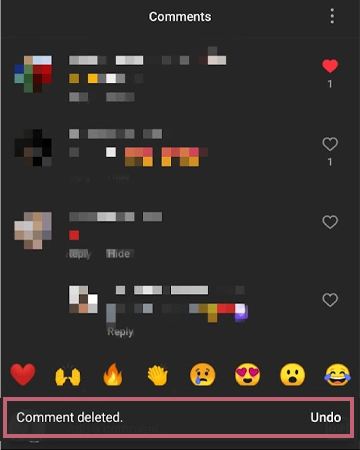
So now you know how to restore deleted comments with the UNDO option. In case you miss the Undo option, you can contact to customer support of Instagram.
Note: The Undo Window is only available for the app version and will appear only for 3 to 5 seconds, so you need to be quick or else seek support from the Instagram Help Center.
Seek Instagram Support to Restore Deleted Instagram Comments
Technically, there’s no way to restore Instagram deleted comments, but you can try your luck by reporting your problem to the Instagram Help Centre. Here’s what to expect during the process:
- Though the support department can help you restore your comments, the path to this is not easy because you’ll need to send multiple requests.
- If by any chance the support team responds to your request, you’ll need to give them a detailed justification that your comment was not offensive at all.
So we’ll suggest you be mindful while commenting if you don’t want Gram to delete your comments because prevention is better than cure.
Also Read: What Can Be Done If Your Instagram Account Still Lacks the New Features
Reasons Why Instagram Deletes Comments
Commenting is a great way to gain more followers and increase engagement. You have to be very mindful of not hurting someone’s sentiments or beliefs and violating community guidelines while commenting on this open platform.
The only reason Instagram deletes something is a violation of community guidelines. Yes, Gram has a comprehensive guideline for its community and all users must adhere to it.
Make Your Instagram Comment Safe
When used rationally, Instagram comments can pave the way to building your brand’s good social media presence. In contrast, if not used mindfully, Gram can delete your comments without giving you a chance for justification.
Instagram has clearly mentioned, “We remove something if we find that it goes against our Community Guidelines.”
After analyzing the community guidelines of the app, we have come up with the following tips that will help you make your comments safe!
- Do not use hate speech or abusive words in the comment.
- Your comment should not target or hurt the sentiments of any community or religion.
- Comments promoting terrorism, violence, and other unlawful acts also get deleted. So avoid commenting in favor of these acts, even as a joke.
- Do not degrade, make credible threats, or shame anyone with your comments.
- Your comment must not have any sort of graphic violence or glorify self-injury.
These tips will ensure that your comments do not violate community guidelines. In case you mistakenly commented on something offensive on a post, you can delete it right away.
Furthermore, if you are becoming a victim of cyberbullying on Gram, the upcoming section will teach you an easy trick to fix these online bullies once and for all.
Also Read: Beginner’s Guide on How to Get Instagram Link
Make Your Bullies Invisible by Restricting Hate Comments
Hate comments or online bullying can take a toll on your mental health. Considering its impact on people’s health, Instagram has introduced the feature of filtering out comments for public accounts.
So if you are a creator or influencer tired of receiving hate comments, here’s how to rule out hate speech!
- Sign in to your account and tap on the Triple Bar (≡).
- Select the Settings option from the menu.
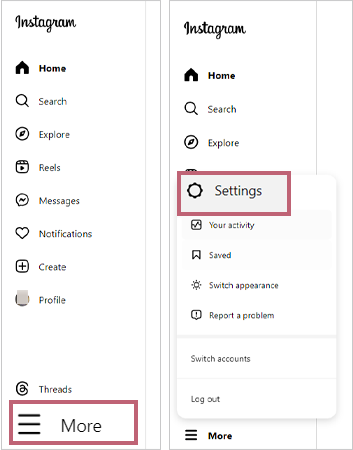
- Click on How others can interact with you and hit the Manage Comment Settings option.
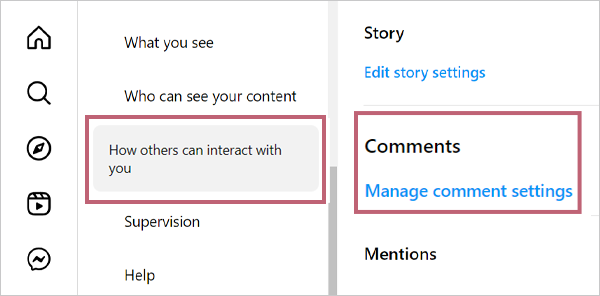
- Scroll down and search for the Comment Filtering section.
- Lastly, enter some hate keyword filters, tick mark the Hide Comments option, and click on the Submit icon.
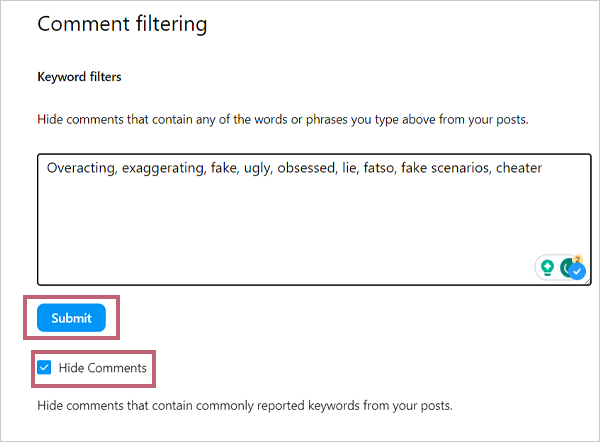
Once you enable comment filtering, all the hate comments that contain entered keywords will automatically get deleted. Hate speech has made social media a toxic place.
Remember ❗
All of us have battles to conquer, and one can never know what someone is going through. The least all of us as a community can do is not post mean or hateful comments on people’s posts. Your comments do make a difference, so try to be sweet with people even though they can’t see you.
Also Read: How to Stop Instagram from Saving Posts to Camera Roll?
Bonus Tip – Restore Your Deleted Posts and Reels on Instagram
You definitely deserve a bonus tip for coming this far!
Have you ever changed your mind after deleting a post or reel?
If so, don’t worry, because thankfully, it’s possible to retrieve a post or reel after deleting it. Use the following instructions as a guide to restore your deleted content.
- Launch Instagram, tap on your profile icon, and click on the Triple Bar (≡).
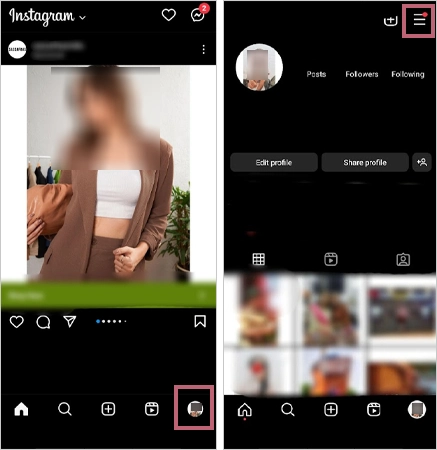
- Select Your Activity, scroll down, and choose the Recently Deleted option. You’ll see this option only if you have recently deleted any content.

- You’ll find all your deleted content on the Recently Deleted page. Open the post, reel, or video you want to restore.
- Tap on the horizontal ellipsis (⁝) and hit the Restore option.
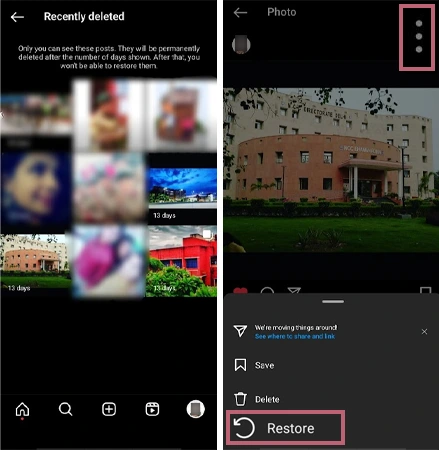
- A confirmation notification to restore the post will pop up on your screen. Click on the Restore option to confirm.
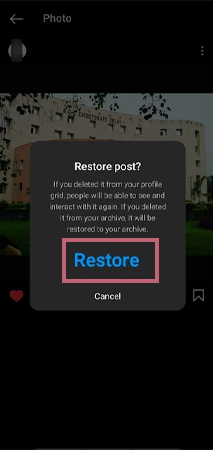
The post, reel, and pictures in the recently deleted folder get automatically deleted after 30 days, and for stories, the timing is 24 hours. So if you don’t find anything in the recently deleted section, it’s because the content was older than 30 days, or 24 hours in the case of Stories.
Frequently Asked Questions
Ans: To undo a deleted comment on Instagram, you need to tap on the Undo option that pops up just after deleting the comment. This option is only available for hardly 3 to 5 seconds, so be quick.
Ans: There’s no way to restore deleted comments on Instagram if you miss the Undo button that shows just after deleting the comment. If the comment is important, you can contact Instagram Support regarding retrieving your deleted comments.
Ans: The only possible reason behind Instagram deleting your comment is it was against the community guidelines. If you think your comment did not violate any community guidelines, you can request a review.
Ans: No, once the comment is deleted, you won’t be able to see the comment anymore.
Sources