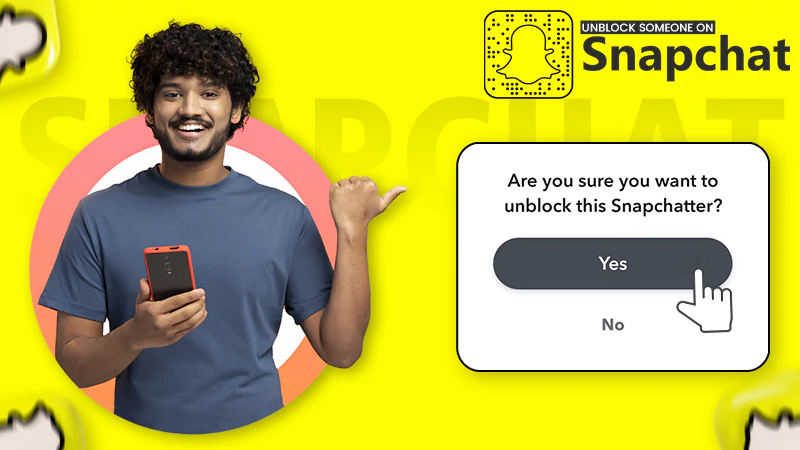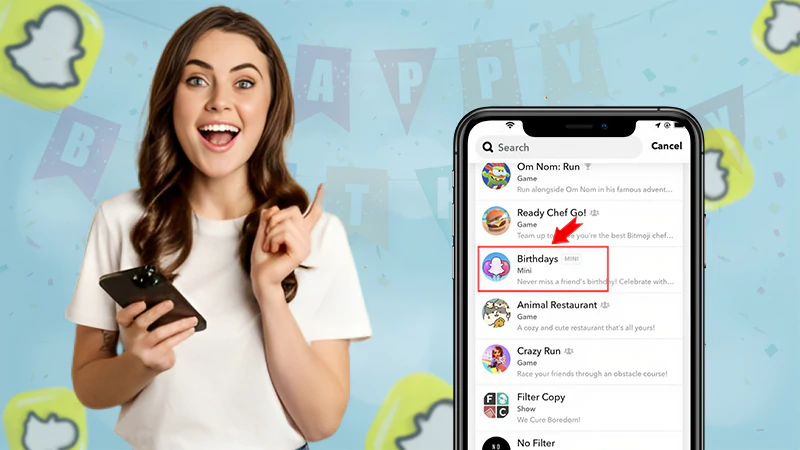How to See Who Rewatched Your Snapchat Story? –More About This Trending Feature
Snapchat needs no introduction in today’s time, as it is quite popular with its amazing and unique features. But you may wonder what exactly the story rewatch indicator feature is and how to see who rewatched your Snapchat story.

Well, this feature is available on Snapchat Plus and allows you to see the count of people who have rewatched your story.
In this guide, you will get to know what exactly the rewatch indicator means, how to see who rewatched your Snapchat story, and how to activate it.
| Quick Answer It is possible to view the count of who rewatched your story on Snapchat. To see: Open Snapchat>> Snapchat Plus>> My Story>> See count next to eye like emoji. |
Can You See Who Rewatched Your Story on Snapchat?
No, you cannot see who rewatched your story on Snapchat. However, you can see the rewatch story count on Snap. As mentioned earlier, it’s not possible to see who specifically has rewatched your story. This means you cannot see the name or snap ID either.
But to gain access to the rewatch count feature, one must upgrade Snapchat to Snapchat Plus. Subscribing to it will introduce you to more than 5 new features for a month at the low price of $3.99. However, this Snapchat Plus feature lets you see the number of counts by restricting the identity’s revelation.
Moreover, the free version of Snapchat gives you many engaging features, including maintaining snap streaks, Snap Maps, and seeing birthdays on Snapchat.
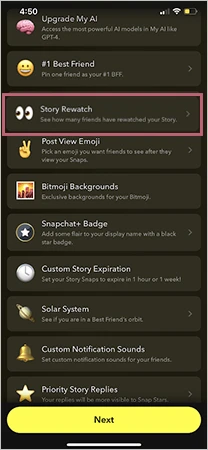
What is Exactly the Rewatch Indicator on Snapchat Plus?
The rewatch indicator on Snapchat Plus means that you can view how many people have rewatched your My Story, Private stories, Public stories, and even shared stories.
By tapping on a specific story, the number or digit next to the eye, like an emoji, 👀 will indicate a story rewatch count. For example, if it indicates 5, that means five of your friends have rewatched your story.
It is worth noting that this feature only counts one rewatch per person. Hence, if a specific individual rewatch your story multiple times, it will be counted as one rewatch overall.
Note – Remember, the feature does not count the total number of times it has been rewatched or show the name or ID of the specific individual who has rewatched your story.
How to See Who Rewatched Your Story on Snapchat Plus?
If you’ve bought a subscription to Snapchat Plus and are wondering how to see who rewatched your Snapchat story, just follow the steps given below:
- Open the Snapchat and LOG IN with the correct credentials.
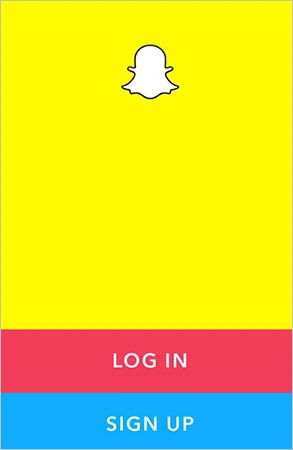
- Tap on My Story
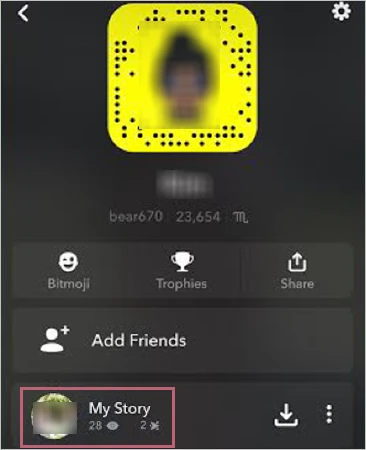
- Next to the eye-like emoji, there is a number that denotes the rewatch count.

In the picture given as an example above, you can see that 2 of the friends have rewatched the story. Moreover, it applies to both, whether it’s a picture or a video.
How to Activate the Story Rewatch Count Feature?
Yet, it is clear that the rewatch count feature is available only on Snapchat Plus. So, to activate it, follow the instructions quoted below:
- Open Snapchat and tap on your Bitmoji icon in the top left corner of your screen.
- Tap on the Snapchat+ membership.
- Toggle on the “Story Rewatch Icon.”
Now, you can see the count whenever someone rewatches your story.
How to get Snapchat Plus?
Snapchat Plus is a subscription available on both iPhone and Android. For $3.99 per month after a week-long trial, it provides access to exclusive features and tools. Follow the instructions below to upgrade it:
| Quick Tip – Make sure your Snapchat is updated with the new version. |
- Open Snapchat.
- Go to your profile.
- Tap on Snapchat Plus.
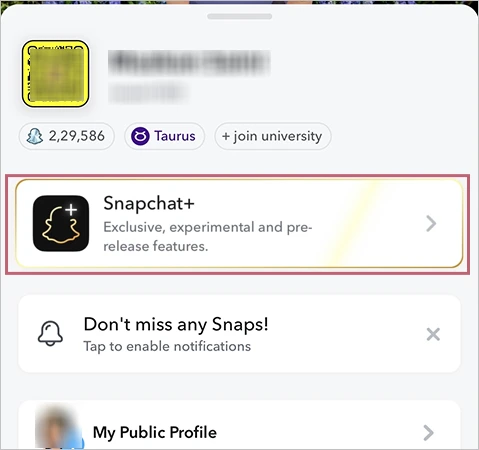
- Tap on Next.
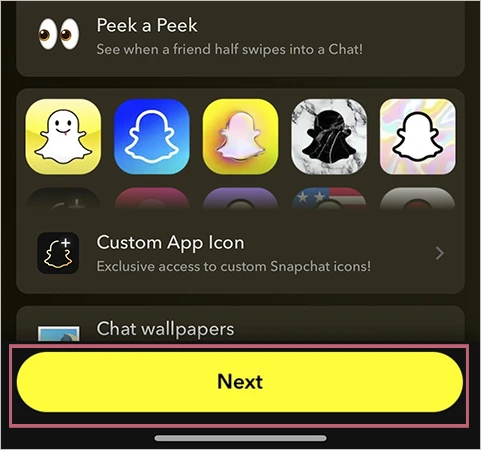
- View all the plans and click to Start Free Trial

- After filling in all the details, tap on Subscribe.
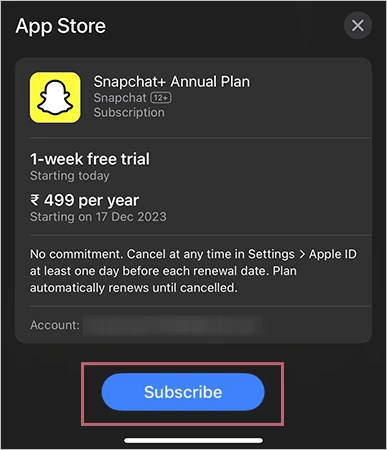
Hence, you can access all the features that are not available in the free version.
Conclusion
While all Snapchatters can see who took the screenshot or viewed their story, Snapchat Plus users can even watch the Story Rewatch Count. Unlike story views and screenshots, the rewatch indicator doesn’t reveal the name of the friends who have rewatched a story.
Besides the rewatch indicator, Snapchat + subscribers can enjoy other features like a Snapchat+ badge, Snapchat Planet Order, Custom Icons, Priority Story Replies, Bitmoji Backgrounds, and more.
Suggested Read: Everything You Need to Know About Snapchat Trophies
FAQs
Ans: Yes, you can see who rewatched your story by subscribing to Snapchat Plus.
Ans: Yes, the sender receives a notification that your snap is replayed.
Ans: To see who viewed your snap story, Go to your Profile>> My Story>> Swipe Up on the story to see the number of people who viewed it.
Sources: